VoIP My House
How to quickly distribute a VoIP phone line to your entire house
|
| |
TIP: Review this entire web page article before working on your house,
especially the
DSL warning [§20] and
Disclaimer [§23].
|
1. VoIP - Phone service the new way
|
|
VoIP = Voice over IP (internet)
Most of us have high speed Internet in our homes -- so why not use the Internet to
connect your whole house directly to a new (and cheaper) phone company's network?
Quite simply, that is what VoIP can do for you.
|
VoIP: 'Voice over IP': Connecting to a newer phone company's network
directly (via the Internet instead of by dedicated copper wire), providing you with a
device which provides phone service (a dial tone).
|
And yes,
you can connect your whole house to VoIP [§8],
and you can continue to use all of the phones that you are using right now.
Nothing changes. You just plug your new VoIP device into a spare port on
the router connected to your Internet modem.
Think of switching to VoIP as simply switching to a new local & long distance phone carrier.
As of early 2014, 38% of homes no longer have POTS land lines. They have switched to VoIP,
or use only a cell phone.
source
|
2. POTS - Plain Old Telephone Service
|
|

Phone Company Exchange Building
|
POTS, or 'Plain Old Telephone Service'
(wiki info)
is the old way. There is a reason 'Old' is part of the definition of POTS.
A Telephone company ('tel co', or just 'telco') has proprietary internal high
speed networks (like an Internet) connected to 'central offices' (CO).
A CO building (example right) is usually a very plain non-descript brick
building in your neighborhood with no windows (for security reasons).
The CO building may have a telephone company name on the exterior of the building
(but many don't for security).
These central offices then run copper wire (or even fiber, like Verizon FiOS) to your
residence or business, providing your home with a phone line with a 'dial tone'.
The end of POTS is coming: When the FCC (Federal Communications Commission)
blogs about the end of POTS,
then that is a landmark shift in thinking by the agency that regulates POTS --
the end of POTS is coming.
|
3. The case for 'Voice over IP' (VoIP)
|
|
More Features / Lower cost:
VoIP phone service has tons more features, and
is usually much cheaper than POTS. You really can save a lot of money. Plus, you can take your VoIP
device with you when you travel -- and anywhere you can plug into the Internet,
you have a dial tone and your phone service.
TIP: Look into Walmart's BasicTalk, which
is just Vonage -- but without most advanced features -- so it is rock bottom inexpensive
(around $4.99/month)!
NOTE: This lower $4.99/month price (see box cover right) is currently only
available if you purchase BasicTalk from the
walmart.com web site
(this lower price is not yet in retail Walmart stores).
Sorry, it looks like Walmart no longer offers BasicTalk.
High Quality:
I have been using Vonage since 2005 and I can tell you first hand
after using my VoIP device all over the country, that call quality is
'excellent' -- often times better than the local phone company.
If VoIP does not work well for you (as in poor call quality), it is almost
certainly caused by a bad high-speed Internet connection. Look for a
new internet provider.
TIP: If you consider your Internet connection 'reliable', then VoIP service
should also be 'reliable', with excellent call quality. In one house,
Internet via 'cable' was horrible (constantly going up and down). But after
switching to DSL, Internet access has been rock solid and 'always up' ever since.
If you have poor cable/DSL Internet access, consider switching
from cable to DSL (or from DSL to cable).

Linksys PAP2 VoIP device
| |

Vonage V-Portal VoIP device
|
|
4. The case against 'Voice over IP' (VoIP)
|
|
Reliable Internet:
Since VoIP works via your high speed Internet connection, your VoIP
call quality will be totally dependent upon the quality of your high
speed Internet connection. The great news is that virtually all high speed
Internet connections today are excellent for VoIP.
Power failures:
But, if your internet connection goes down for any reason (technical problems, poor
quality, power failure, etc), so does your phone line -- you lose dial tone
and the ability to call out.
But, (with Vonage) you do NOT miss incoming calls because with VoIP you can configure
a 'rollover number' (like your cell phone) for when your VoIP company
can not reach your VoIP device.
911: Be aware that on VoIP, 911 service is usually provided via something
called E-911.
View Vonage 911 information.
You must provide (and keep current if you move) the physical address
of where you are using your VoIP device, if you want 911 emergency vehicles to
properly dispatch to you.
Alarm systems:
Given these 'failure' reasons, a VoIP phone line is not appropriate as a phone line
providing service to an land line based
alarm system [§13]. This concern does not apply if you
are adding a second (VoIP) phone line to a home that already has a land line servicing
the alarm. But a great workaround is to switch to a cellular based alarm system.
|
5. Telephone "Network Interface"
|
|

Network Interface Device (example one)

Telephone Network Interface (example two)
|
Were you aware that your local phone company already only provides your house
with a single phone jack (details in next section) which feeds your entire house?
|
Your entire house is already plugged into a single phone jack from the local phone company.
|
So why not switch phone companies and go VoIP, and save some money?
Network Interface Device: Most homes will have a gray box
on the outside of their house called a Network Interface Device,
or NID (see photo right), also known as a "Phone Demarc Box".
It is usually located near other utilities (cable, electricity)
entering your house.
Telephone Network Interface:
The gray box may be imprinted with "Telephone Network Interface" (photo right).
Customer Access: The Demarc box contains a 'customer' side and a 'phone company' side. Don't
worry, you usually can not access the 'phone company' only side of this box
(custom tool required to open), so the part that you can open is meant to
be opened by you, and is clearly labeled "Customer Access" (see photo
immediate right).
In fact, if you are having phone line problems, often times, the phone
company support representative will want to isolate the problem to the 'phone
company' or the 'customer premises wiring'. You do this by taking a corded
phone out to the demarc box, unplugging the line in the phone jack, plugging
in the corded phone, and testing the line.
If you don't get a dial tone in the telco jack, then there is a problem
with the phone company wiring. If you do get a dial tone that works, then the problem is with
the wiring inside your house.
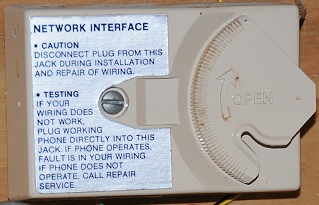
Network Interface inside house
|
Network Interface: In some older homes, there may be a
single Quad/CAT5 running from the Demarc box outside the house
to a "Network Interface" jack inside the house (see photo right).
All of the house telephone wiring is then connected to a
junction box, which in turn plugs into the network interface
modular jack via a small cord with modular
plug (electrically connected to the posts inside the junction box).
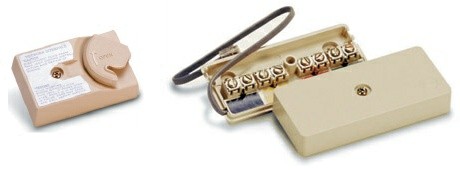
Network interface box (left) with junction box (right)
|
Wiring from the phone company: In many cases, it is 'easy' to tell which cable feeds the telephone
signal from the phone company into the telco box. Look for a slightly thicker cable than all of the rest
of the cables entering the telco box. This is because many times the cable from the phone company supports
six phone lines (so, 12 wires), and is a direct burial cable (so a thick jacket and gel filled).
For example, look at the thick black cable entering the top of the demarc box, example two above.
But also don't be surprised if you don't see this thick cable inside the demarc box -- as most modern
demarc boxes have a telephone company side (which you can not open) and a 'customer' side (which you
are allowed to open) -- and the thick cable is under the telephone company only side.
|
6. Phone Jack from Phone Company
|
|
Almost all telephone company demarc boxes are a variation on a single theme: the demarc box
provides a dial tone from the phone company via a single telephone jack -- which then feeds the
dial tone to the rest of your house.
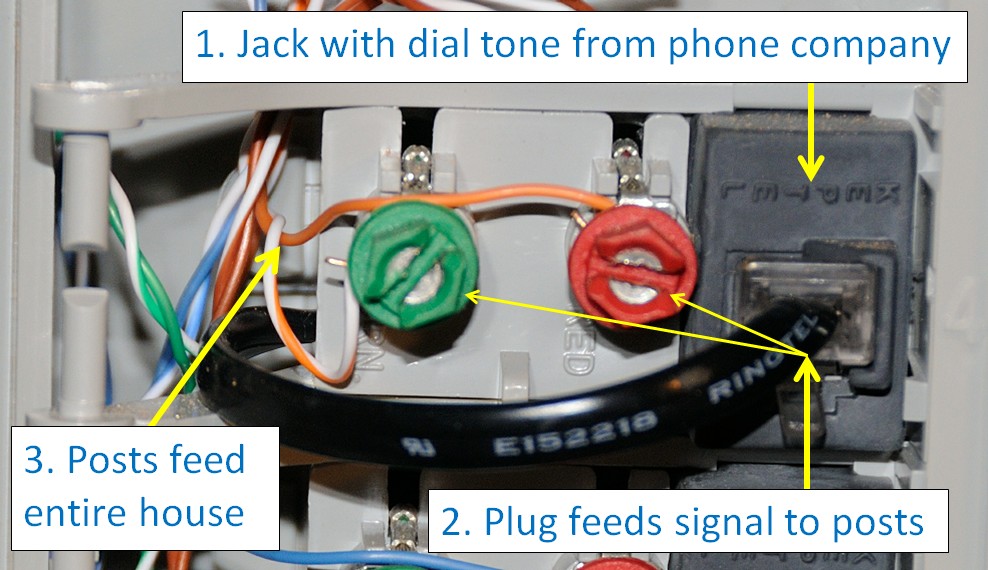
Phone Company 'Line Module' for L2
|
After opening the customer side of the demarc box, you will likely see (1) a bunch
of wires (coming from all phone jacks in your house) and (2) one (or several) line
modules similar to what you see in the photo
to the right. Each 'line module' provides a single phone line to your house.
If you have an alarm system, be sure to review the
alarm system [§13] information.
Or, if you have DSL, review the DSL warning [§20]
Line Module: The phone jack in a module is the dial tone
from the phone company that feeds your entire house. This jack is
connected from behind to the 'telco' access only
side of the demarc box. The phone cord (black in photo), with 6P2C modular plug, runs
to the back of the module and connects to the red/green posts.
Finally, the red/green screw posts are where you add wires
to connect your entire house to the phone company.
The local phone company simply provides your house (or business) with a
single phone jack -- which is exactly what a VoIP company does as well.
VoIP does this via a portable device (that you can take with you)
instead of a plastic box permanently attached to the side of your house.
|
The phone jack from the phone company usually supports a
REN [§10]
of 5.0 (same as VoIP).

Line Module Closed
|
Another Line Module Type: Or, you may see a line module like you see
in the photo to the right. In this case, you pinch the orange plastic tabs
together and then pull open the hinged cover.
In the process of opening the module cover, you can see that
the cover is what makes electrical contact inside the jack
and feeds the dial tone to the rest of the house via the
red/green screw posts.
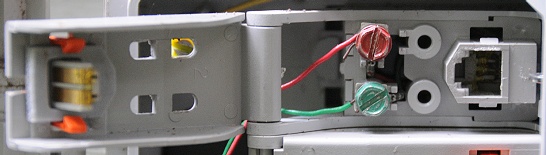
Line Module Open
|
In summary:
The line module jack is the phone line (dial tone) from the phone company,
which connects to the red/green posts, which connect to the rest
of your house via posts.
|
7. Phone Jack from VoIP Device
|
|
A VoIP device also provides you with just a single phone jack, just like the phone company!
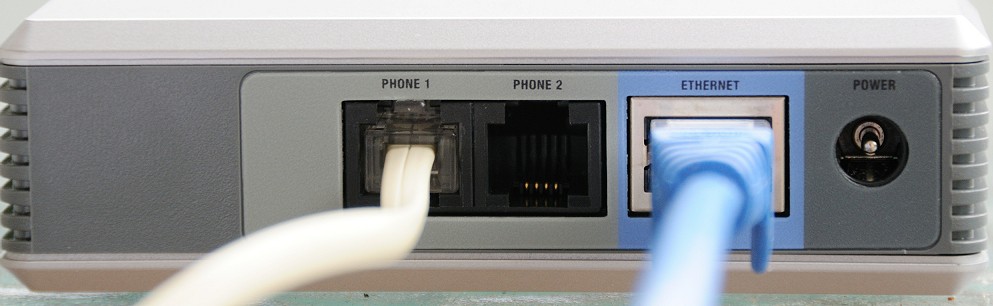
Connections on back of Linksys PAP2 VoIP device
|
A VoIP phone device plugs into the Internet via your router
and provides you with a phone jack (dial tone).
These two connections can
be clearly seen in the photo to the right of a Linksys PAP2 (white=phone cable;
blue=connection to router/Internet).
The phone jack from the VoIP device usually supports a
REN [§10]
of 5.0 (same as local phone company). Read your VoIP users manual to confirm.
|
8. Whole House VoIP - the solution
|
|
Last chance: An easy way out, go wireless: If this paper intimidates you,
just go wireless! Buy a DECT 6.0 cordless phone system with multiple extensions.
The base unit plugs into your VoIP device, and the extensions are placed around your
house.
GOAL: Disconnect your house from the POTS phone jack (the phone company), and
connect your house to VoIP.
|
Do NOT replace an active DSL phone line. DSL Warning [§20]
Do NOT plug a VoIP device into a phone line (jack in wall) while that phone line is still
connected to the local phone company.
Doing so may fry your VoIP device.
VoIP (nor this 'simple' wiring solution) is NOT for you if an alarm system is on
the VoIP phone line (more below on Alarms [§13]).
Review the 'ringer load' (REN below [§10])
before adding VoIP whole house.
|
All phone jacks in your house are electrically connected to each other and to the
phone company.
So it does not matter (for simple phone service; excluding alarm support) where a dial tone originates
-- either from the phone company at the Network Interface, or from a jack inside
the house. In either case, the dial tone will be distributed through your entire
house because all jacks are electrically connected to each other.
Select a line to replace:
Decide what phone line (L1/L2/L3/L4; see photo right) you are going to 'take over'
whole house for the new VoIP phone line. If your house was wired following
industry
color coding standards [§14], those
colors will allow you to quickly identify line numbers.
Most homes are wired for at least two to three lines.
If you have DSL Internet, don't replace that line (instead, replace
a truly unused spare line)!
The bottom line: So to switch to a VoIP phone line, simply disconnect
your house from the phone company in the NID for a particular line,
and plug in your VoIP device into that line in a phone wall jack
(anywhere in the house). It really is that simple.
Just follow these steps...
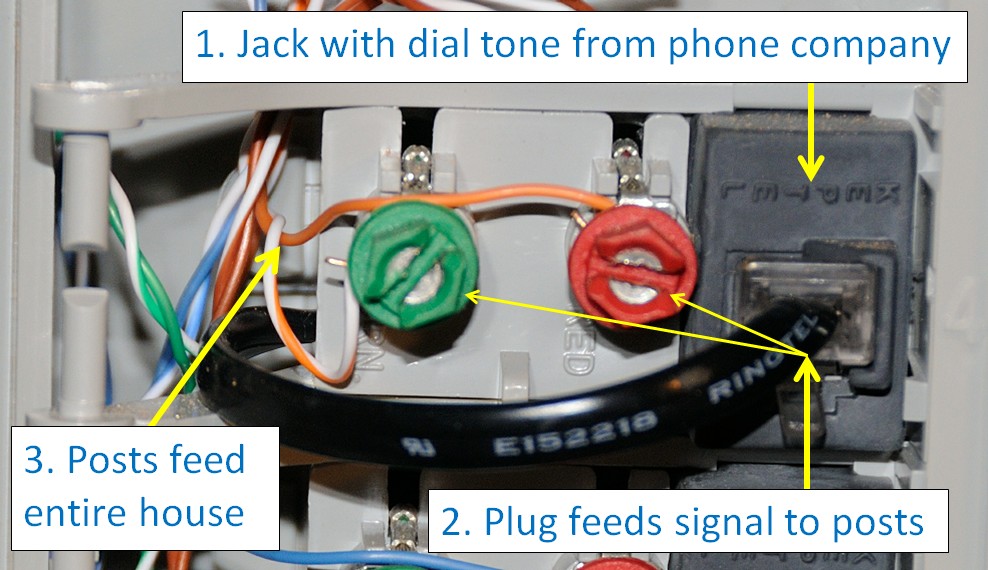
Phone Company phone jack
|
STEP 1: Disconnect your house from the POTS phone jack:
Select ONE of the following two options...
Option 1: Decide what line to use and unplug the phone
cord (modular plug) from the phone
jack in the phone demarc box (seen right). Just make sure you
unplug the correct line (your house may have multiple phone lines, some
unused) AND that the line does not get plugged back in later (see
'ounce of prevention' [§9] below).
Option 2: Decide what line to use and disconnect all of the wires from the red screw post
and splice [§18] them together. Then, disconnect all
of the wires from the green screw post and splice [§18]
them together. Even if a single wire, splice to 'nothing' to prevent
the end of the wire from touching anything metallic in the demarc box
and shorting out the phone line. All jacks in the house are now still
electrically connected to each other, but not to the phone company.
The phone jacks in your house should now be electrically disconnected
from the phone company dial tone (for the one phone line you selected).
STEP 2: Plug in VoIP:
Next, take a phone cord (modular plug)
and plug one end into the back of the VoIP device, and the other end into
the line (L1/L2/etc) in any phone jack in the house.
Now all phone jacks in the house for that line have the VoIP device dial tone.

Phone Line L1/L2 Splitter
|
TIP: If you need to connect the VoIP device to 'Line2', just use a telephone
line splitter in the house jack and connect the VoIP device to L2
of the splitter.
WARNING: If you are distributing both telco and VoIP phone lines
whole house, take great care to plug your VoIP device into the
correct line in the modular jack in the wall. Don't plug the VoIP
device into a line that is still connected to the telephone company.
That might fry your VoIP device. Tape a note to the end of the
VoIP phone cord to help you remember this.
Polarity: Using an ordinary phone cord to connect VoIP to the wall jack
will almost certainly reverse the polarity [§17]
of the phone signal throughout your house. But the good news is that virtually
all modern phone devices don't care about polarity. If you find that one phone
device does not work (or if you just want to be 100% correct), you should make (or
purchase) a RJ11 straight cable. One source is
SmartHome, or search Amazon
for "RJ11 straight cable".
|
9. An ounce of prevention / save your VoIP device
|
|
GOAL: Prevent your house wiring from being connected back into the phone
company's telephone jack -- because you must prevent your house from being
connected to both the phone company and your VoIP device, at the same time.
This section mostly applies if you selected 'Option 1' above, where the
modular plug was unplugged from the modular jack in the demarc box.
After hooking up your VoIP device to the whole house, take steps
to prevent the house from accidentally being hooked back up to the local
phone company. Here are some simple preventative steps to take...
Step 1: Tape a note to the inside cover of the demarc box
about the new VoIP line feeding the house from the inside.
sample note
Step 2: Cut off the modular plug from an old unused phone cord and insert
into the phone company's jack. A simple 'do nothing' placeholder (serves no
functional purpose) should raise serious questions with anyone poking around your demarc
box (see photos right).
Step 3: Cut the corner off a ziplock bag, enough to cover the end of
the modular plug, and electrical tape the bag corner over the end of the cord
(see photo right).
Result: To inadvertently hook up the house to the local phone company --
while your VoIP device is still connected inside the house -- someone would
have to (1) not read your note, (2) remove a 'do nothing' plug,
(3) remove electrical tape, and (4) plug the modular plug back in.
This can no longer happen simply by accident -- but must be purposefully done.
This is enough preventative measure for me, but if not for you, continue
reading below. If you are willing to spend a little more time and
a little rewiring, there is an alternative way to hook up VoIP whole house
and avoid the possibility of both the phone company and the VoIP device
being hooked up to the house at the same time.
You are done!
You have just distributed a VoIP phone line / dial
tone throughout your entire house without any rewiring.

Surge Protector with phone jack
|
Surge protection is a must:
I would strongly recommend that anyone using VoIP whole house
spend $15 and go buy an inexpensive surge suppressor power strip -- but one
with telephone jack surge suppression. My VoIP device (and other electronics
in the house) was destroyed after lightning hit (or nearly hit) my house (I saw
the flash of light and heard the crack of lightning at the same time).
The VoIP device was already power protected, but the phone jack was not protected.
My best guess is that the lightning strike induced a voltage on the phone
wiring. So, isolate your VoIP device from the house wiring via a protected
phone jack in a surge suppressor power strip (so VoIP device to surge protector
to the rest of your house). And while I have no way of
knowing if the $15 device would have saved my VoIP device, I am willing to
the spend the $15 as insurance that it might have.
|
10. REN (Ringer Equivalence Number)
|
|
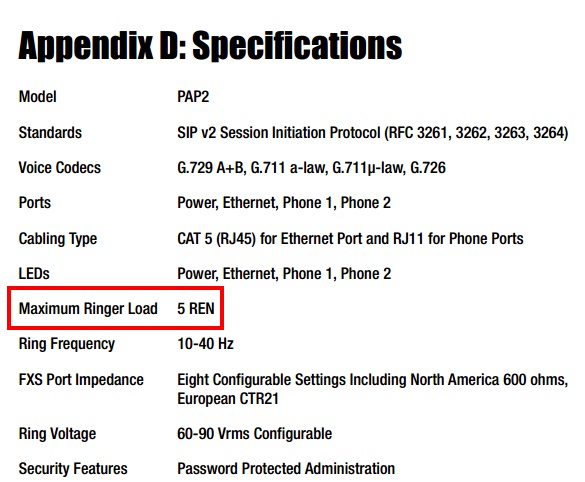
Review your VoIP manual for a Ringer Load (REN)
|
The issue: How many telephones in your house can you hook up to a VoIP device?
REN, or Ringer Equivalence Number, is a measurement of the 'load'
a phone device (telephone, fax, etc) places on the phone
line (usually during 'ringin'). The phone company (and most VoIP devices)
usually supplies enough current on a phone line to support a total
REN load of 5.0.
Review the manual that came with your VoIP device and you should
find the REN number (example seen right).
So, just go to each and every device plugged into phone jacks around the house and
look under each device -- you should see a REN number. Add up the REN number for
all devices and the total should be less than 5.0 If under 5.0, you are fine.
If over 5.0, you have overloaded the phone line (and the phones may have trouble
ringing).
Most corded phone will have a REN around 1.0 and most AC-powered phones
will have a much lower REN (some as low as 0.1, like some vtech cordless models).
The maximum REN load from your local phone company is usually 5.0, which is
usually the same as the REN maximum load from a VoIP company device.
REN info from Wiki
If you are over a REN total of 5.0 you have a couple of choices. Simply remove some
rarely used phone extensions, or buy some newer lower-REN phones, or buy something
called a 'ring booster' that supports a higher REN load.
Someone suggested to me that another option is that many phones have a switch that
allows the 'ringer' to be turned off -- and that turning off the ringer is a way to
have that phone added, without adding much, if any, load onto the line. I HAVE NOT
TESTED THIS, but pass it along only because it seems reasonable (the load comes
from the phone ringing). The danger is someone comes along and turns the ringer
back on.
If you overload the REN, some phone may not ring properly, caller id may not always
function, etc.
|
11. Twisted Pairs - why are they twisted?
|
|
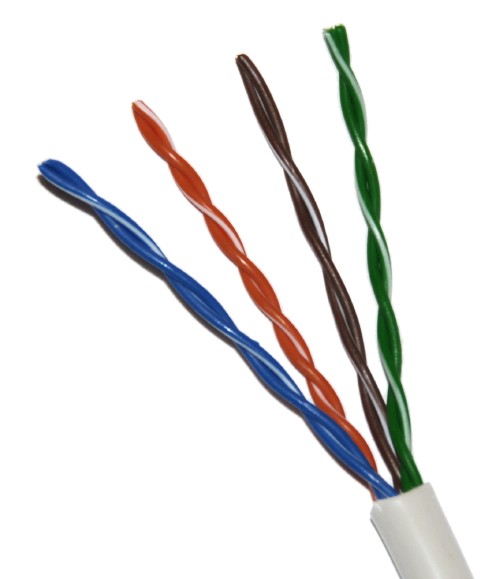
CAT5 Twisted Pairs
|
Twisted Pair:
A single phone line requires a single 'twisted pair' (two conductors). So each
'twisted pair' is potentially a single phone line.
Why Twisted?: The wires are twisted together because that helps to
cancel out electromagnetic interference (EMI) -- from other pairs and
elsewhere. For example, crosstalk -- the ability to faintly hear a phone
conversation on line two, while on line one.
More info from
wiki.
'Twisted' high quality cable really does make a difference:
We used to have Verizon Guardian protection on our (two) phone lines years
ago. Since 'crosstalk' was so bad in our old house, Verizon decided to replace
all of the phone wire in our entire house. So, the Guardian service paid for
itself, right? Well, the only problem was that crosstalk was reduced,
but not eliminated. Years later, I needed more phone lines, so I rewired our
entire home with high quality CAT5e cable and all of the crosstalk disappeared!
We immediately cancelled Verizon Guardian. Verizon had actually taken a lot of
time to rewire our house but failed to use quality twisted pair wire!
If you only have ONE active phone line in your house, you are
not going to notice 'crosstalk' issues and will probably not notice
any EMI issues.
Number of Twists: A little known fact, even amongst professionals in the field,
is that the number of twists per foot varies from pair to pair in a high
quality CAT5 cable (EMI protection). For one cable examined, the twists/foot were (approx):
brown=16; blue=18; green=22; orange=28. Look closely in the photo to the
upper right and you can actually see the different number of twists (easiest to
see when comparing brown to orange).
Do NOT untwist the twisted pairs: The entire purpose of 'twisted pair'
is so that there is greatly reduced EMI interference (like crosstalk, etc)
on the phone line. The photo that you see to the right was taken from
the Internet of a 'self-proclaimed expert' in phone wiring showing an
example of his work -- where he incorrectly untwisted the pairs.

Solid
|

Stranded
|
Do NOT split pairs: Do not use one wire from one pair and a second
wire from a second pair to create a phone line (pair). You must only use two
wires that are twisted together with each other to create a phone line.
Otherwise you will eliminate all of the benefits of reduced EMI.
Stranded vs Solid: Most phone cords (and CAT5 patch cables) are made
from stranded copper wire. This makes the cable very flexible. All phone
wire made for 'in wall' installation use is 'solid core' wire.
You get what you pay for: Beware of very inexpensive, or 'no brand'
CAT5 cable. If the supplier can not tell you the cable's vendor (eg: Belden),
or if the Vendor is an unknown name, stay away from the supplier. There is a lot of
very cheap (very poorly made) wire coming out coming out of the US that is simply
'not to spec'. In the past, I have
used Belden 1700A CAT5e, which is a very high quality 'bonded-pair' design
rated for use to 350 Mhz. Today, it is probably best to install CAT6 in new homes.
I was in a new home where the RG6 cable had a manufacturing defect that
the installer failed to notice. The defective cable had to be used since
the house was finished and the wire was in the walls. The center copper
core of the coax cable was 'off center' within the dielectric core, which
certainly was 'not to spec' and possibly affected signal quality a little.
BEWARE 'CCA' Category 5e/6 cable:
Avoid extremely 'cheap' Cat5/Cat6 cable, that almost certainly is
"CCA", or "copper clad ALUMINUM" wire (example seen right), which is NOT
compliant with TIA 'category' standards (which requires solid copper wire),
violates the National Electrical Code (requires bare copper), and violates the UL
(Underwriter Laboratories) 444 safety standard (requires copper) --
and therefore is NOT actually Category 5e/6 cable!
The (extremely cheap) cost of the cable will be a huge tip off. Just
Google "CCA Counterfeit"
to see lots of articles on this issue.
WATCH OUT: Even the big boy retailers can fail to catch issues. In 2013, Home Depot, issued a
recall
of cable that did not actually meet "fire resistance standards for riser cable".
|
12. Structured Wiring and Home Runs
|
|

Wire nut
|
Phone wiring is easy to understand (once you know how it works):
There is nothing special about phone wiring! All wiring
techniques just electrically connect all 'red' (ring) wires to each other and all
'green' (tip) wires to each other for all phone jacks for a particular phone line
-- repeated for each phone line in your house.
That is all that both the RJ45 distribution panel (seen immediately below) and the punch
down block (seen far below) are doing!
I have even seen 'old school' electricians install home runs to a
central location, but then use a twist on wire connector (wire nut; seen right) to
electrically connect the wires. Very crude, but it does work -- and reinforces that
the only requirement for a phone line is that all 'ring' wires are connected to
each other and all 'tip' wires are connected to each other.
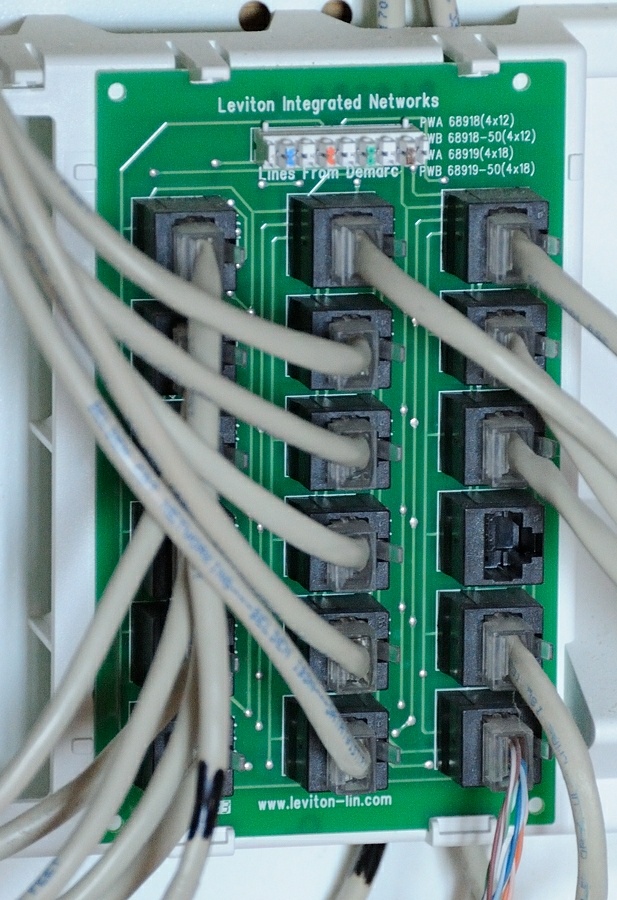
4-Line Phone Distribution
via RJ45 distribution panel
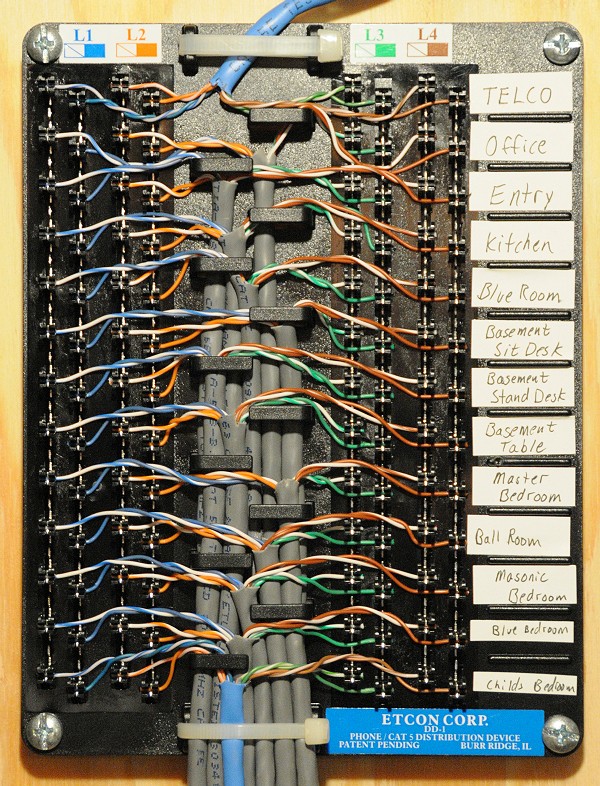
4-Line Phone Distribution
via 110 punch down block
|
Structured Wiring: A method where all phone, CATV, Internet,
etc cables are run from each jack to a single location in the house
(no more CATV and phone messes on the exterior of a home exposed to the weather).
All cables are very high quality with the future in mind. Often times, spare
cables are run. All cables are implemented via dedicated 'home runs' (a single
cable goes to a single jack, not multiple jacks).
I recently added CCTV video distribution via TV channels to a house.
This was made possible only because the house was wired using
'structured wiring' techniques - so there were extra wires in the
walls for me to utilize.
The best - Home Runs: The ideal wiring situation is a modern home
where all cables to phone jacks are 'home runs' -- where each
jack location has a separate cable (possibly with a spare)
running from the jack back to a single central location.
The phone network then implements a 'star topology'.
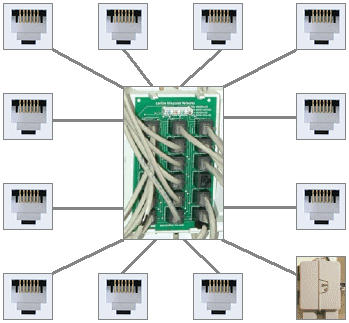
BEST: Phone Network with 'Home Runs'
(A Star Topology)
TIP: Using a RJ45 distribution panel is a must in new construction (much
better than a 110 punch
down block). Why? Because when something goes wrong, the RJ45 distribution panel
makes finding the problem extension incredibly easy -- just unplug one home run at
a time until the problem goes away (and you have found the extension that does not work).
This actually happened to me. I arrived
at a home to find the phones not working and I tracked the problem down to a phone
on one extension that had died, causing a permanent 'off hook' situation.
TIP: If you are building a new house, make sure that spare cables are added
into the system, because you may very well use them down the road. The cost of
adding extra cables into the walls during construction is nothing compared to the
the trouble of adding wired connections after a house is finished.
For example, in a modern house, there was a spare CAT5e run to every
TV location, which I turned into a working Internet connection. So
now all of the smart TV's in the house stream shows via wired internet
(don't use wireless!)
The Good: In modern homes, all phones jacks will have 'home runs' to a central location using
high quality CAT6A, CAT6, or CAT5e cable (4 twisted pairs; 8 conductors). This provides the ultimate
in flexibility since an unused pair (and there may be a lot of them) can be used for
other purposes in the future. Also, there are several home runs from the Phone Company Demarc box
into the central wiring location.
See the photo to the far upper right of a modern 4-line telephone distribution
with 8P8C (wiki info) termination
to 16 locations (the 17th is the telco feed).
The Bad: In somewhat older homes, you may have 'homes runs' with only CAT3
cable (two or three twisted pairs). Or, your home may have CAT3 cable, but
something called 'daisy chaining' -- where a cable runs to one jack, is tapped into,
then runs to another jack, etc:
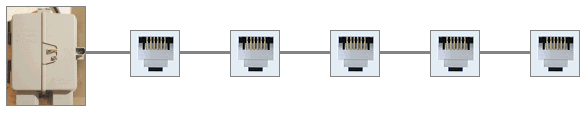
BAD: Phone Network with "Daisy Chaining" -- Bus Topology
Daisy Chaining is the least flexible because there are virtually no spare
pairs, and a fault in the cable affects all jacks 'downstream' from the fault.
I was working on a house built in 1965, and was surprised to find six-pair wire
in the walls. I figured out that the configuration was a loop/circle -- demarc
to all extensions (daisy chained) and then back to the demarc. So a single fault
in the wiring would only affect a single jack (not everything downstream).
The Ugly: In very old homes, you may only have 'quad phone wire'
(4 conductor; two pairs; little to no twists). Sadly, I have also seen
this old quad wire installed in brand new homes where the electrician apparently
knew nothing about recent standards and CAT5 cable. If you start to use
both phone lines at once (L1 and L2), you may experience crosstalk issues.
The Worst: And I have seen (modern) CAT5 run (in old-style) 'daisy chained'
(no home runs) from one jack to another -- which is the worst because it means the
home builder knew about CAT5 but was too cheap (probably only saved $50)
to install it properly as home runs.
|
13. An Alarming Question...
|
|

Alarm Keypad
|
Q: Can you use VoIP for the phone line connected to your (landline based)
house alarm system?
Can you? Maybe. A home security system calling alarm central
over a VoIP phone may work. It depends upon how your security alarm actually
works. But in real life, this is not a very wise configuration.
I connected my alarm system to a VoIP phone line and put my
alarm system into test mode -- and intentionally set the alarm off
multiple times. I then called alarm central to see if they had received
all alarm events. THEY HAD NOT. After this test, I concluded that
VoIP and alarm systems do not mix.
But should you? NO, alarm signals over VoIP are not reliable.
Plus, if the power goes out, so does your VoIP phone, and the ability for
your alarm system to call out.
And even if you go buy a UPS (Uninterruptible Power Supply), how long will that
last? If power goes out for a couple of days, just how big of a UPS will you need?
And even with a UPS, will the high speed connection to your home (cable/dsl)
still function after an extended power outage (answer: no)?
UPDATE (Feb 2015): Your internet provider is the weak link during a power outage:. I have
a UPS on my modem/router/VoIP, and during a power outage, my modem/router/VoIP were all still up and
running, but Internet connectivity (via Comcast) went down after 90 minutes!
A Motorola SB6121 cable modem uses 9W. A Netgear JNR3210 router uses 18W.
A Vonage V-Portal uses 20W, for a total of 47W. Let's use 50W as a
safety margin. At 50W, all UPS's that cost up to several hundreds of dollars,
only give you a maximum of several hours of protection. Now figure
the cost for extending that to days.
Now, what about your high speed Internet (DSL/cable)? During an extended
power outage, will your phone/cable company even provide high speed Internet
to you? They may for very short periods of time (as their systems are on
simple UPS's) but I would rather doubt they will after days.
An alarm system is only as strong as its weakest link -- and if you are
already spending the money for an alarm system for break-in and fire
protection for your house -- do you really want to be unprotected in
out-of-power situations?
Telco's spend a lot of money on infrastructure and power backup,
which is why you can still place phone calls from your house,
even when the power has been lost for a long time (this is one
reason that POTS is now so expensive).
A much better alternative -- go cellular: Most alarm systems have a 'cellular' option
for making the call to alarm central via 'wireless' instead of a land line.
This may cost a little more in upfront installation fees, plus monthly fees.
There are some alarm systems where 'wireless' is the only method of
contacting alarm central -- meaning that there is no land line involved at
all. Vonage recommends alarm.com.
A great alternative / SimpliSafe:
I personally switched multiple homes from a telco-based alarm system to
a cellular only based alarm system (SimpliSafe)
-- so we could switch the landline to a VoIP system. SimpliSafe was easy to
install, worked great, and therefore I highly recommend it.
We not only cut our phone bill in half, but interestingly, also cut our security
monitoring bill in half as well!
You buy the SimpliSafe system up front (as low as $230), and then pay low monthly monitoring
fees (starting at $15/month) for monitoring. Please note that SimpliSafe is an 'install
it yourself' system (with NO wires to run).
Contact us [§24] and provide your email address for a 10% off coupon.
But if you still want to hook up your house and alarm system to a
VoIP phone line (remember, not recommended), then implement the
Safest [§15]
wiring technique described in a later section. This safest
method accounts for how alarm systems are typically wired
into a house.
How alarm systems are wired into a house: In an alarm situation
(break-in, fire, etc), the alarm panel needs to be able to take full
control of the phone line (or 'seize' the line). Because of this, alarm systems are always
wired 'first in line', usually like this:
|
Phone line: Phone Company » Demarc Box » Alarm System » Demarc Box » House
|
Namely, a phone line from the Demarc box (1) first goes to the alarm system box
and then comes back to the demarc box and then (2) is distributed to the rest of the house. That way, the alarm
panel can take full control of the phone line (cutting off the rest of
the house), as needed, in order to call alarm central.
So, if you have an alarm system, you can bet that the wires attached to the
red/green screw posts in the demarc box feed only the alarm system first.
Follow the wires into a Quad/CAT5 cable. Then you can bet that there is a return
pair (the phone line returned from the alarm panel) in the same
cable that is spliced to wires that actually feed the rest of the house.
In the alarm system CAT5 cable, you may see the extra twisted pairs
spliced together strangely (like 'ring' connected to 'tip' in a single
twisted pair). That is actually normal and an anti-tampering security
feature -- so that if the alarm CAT5 cable is cut, the alarm panel detects
this, setting off the alarm.
|
14. Telephone/CAT5 Color Coding Standards
|
|
Luckily, color coding standards have been in place for a very long time -- so
it is very easy to look at most any phone installation and see what phone
lines 'should' be there
(I say 'should' because some 'bad' installers may not follow industry standard color codes).
The pin layouts are left to right as you look at the
jack in the wall, or as you hold a modular plug ready to insert into a
jack in the wall.
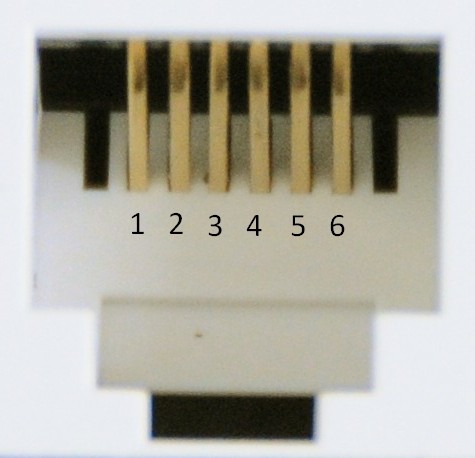
Telephone RJ14 Wall Jack |
|
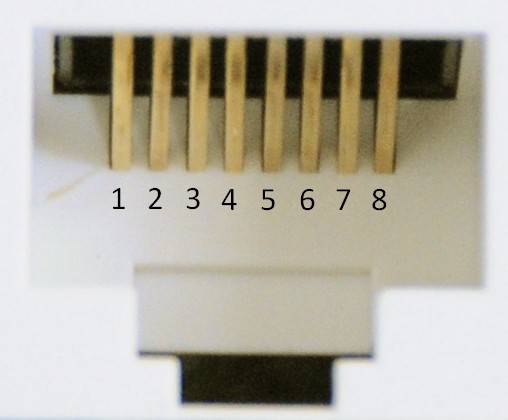
CAT5 RJ45 Wall Jack |
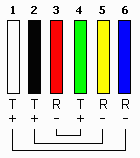
Old telco colors/pairs |
|
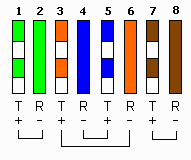
T568A CAT5 colors/pairs
(best for PHONE L1/L2 compat) |
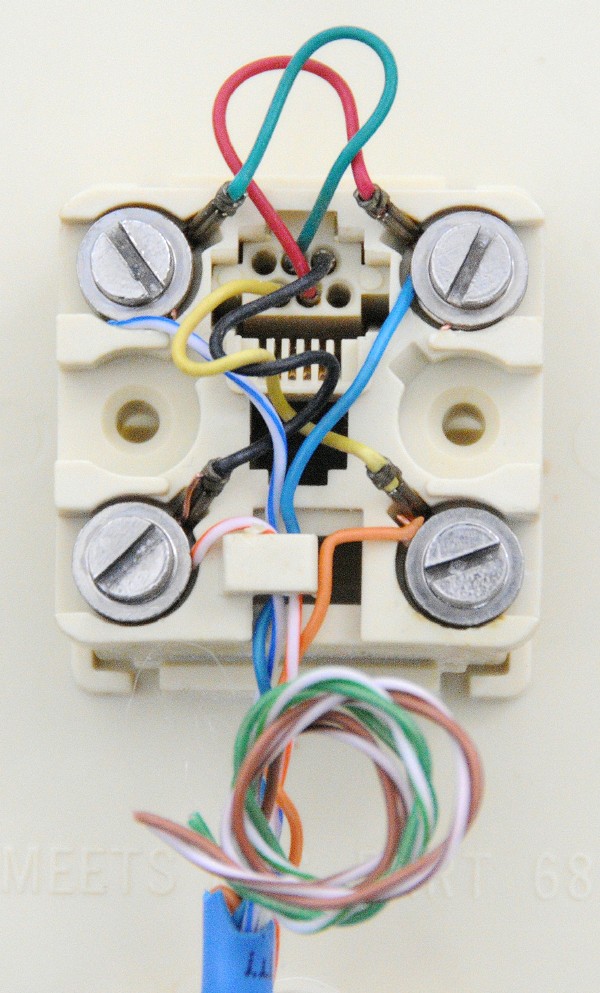
2-line CAT5 to old style jack wiring
|
| Phone Line color coding |
| | Phone | CAT5 | Burial |
| Line1 |  |  |  |
| Line2 |  |  |  |
| Line3 |  |  |  |
| Line4 | (na) |  |  |
| Line5 | (na) | (na) |  |
For historical reasons, in a phone line twisted pair, one wire is designated
as 'ring' (R) and other is labeled as 'tip' (T). When mixing phone/CAT5
twisted pairs, just always connect 'ring to ring' and 'tip to tip'. So
for phone color coding, 'ring' is red/yellow/blue. In CAT5 color coding,
'ring' is always the 'solid' color (blue/orange/green/brown/gray).
So in the photo to the right, the CAT5 'ring' (solid colors
blue/orange) connect to the Phone 'ring' (red/yellow). Easy
to see once you know the color coding standard.
Warning - two wrongs make a right: I was in a new house (but with old quad
phone wire installed) diagnosing a phone
issue and looked inside a wall plate and noticed that the polarity (red/green) was
reversed. So I fixed it. Only later did I realize that the original installer
for some crazy reason had reversed the polarity on both ends of every single
run. Namely, if both ends of a run are reversed, the net result is a run
wired correctly (but certainly not following color coding conventions).
|
A knowledgeable phone installer will always follow color coding standards. But be
careful, because color coding standards may not have been followed by your original installer.
|
Where to start? Remove any phone wall jack and look for 'telco' red/green. On an older
style jack (photo above right), you will see screw posts with colored wires. On a modern
110-style punch down jack (photo below), you will still both old (telco) and new (cat5)
style color coding present:
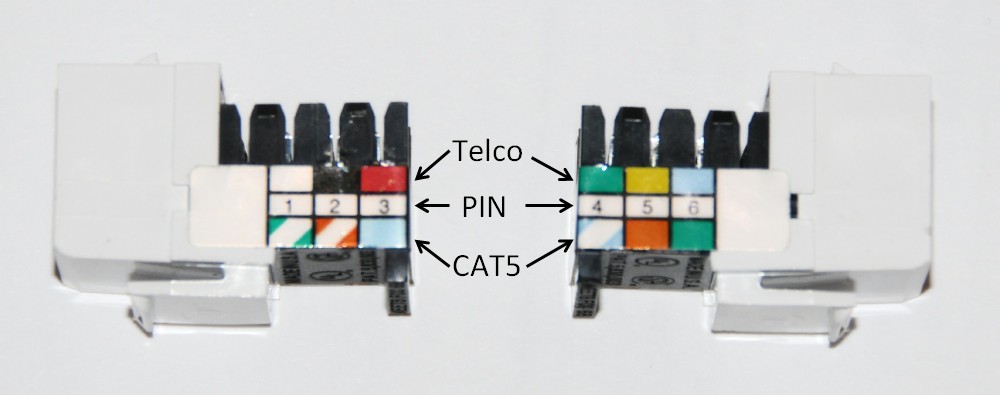
RJ14 110-punchdown color coding -- Leviton QuickPort
|
Whatever twisted pair is connected to red/green on a jack is L1 for that jack.
And whatever is connected to yellow/black is L2 for that jack. It is rare
for anything to be connected to L3 (blue/white) on a jack.
Wall Jack Lines vs House Lines: A single RJ14 wall jack has positions for L1,
L2, and L3. How the house phone lines (L1/L2/L3/L4) are hooked up to the wall jack
lines totally depends upon the original phone installer. It could be wired any way
at all. It is best to open up one jack and look, rather than making assumptions.
Here are likely situations that you will find:
Single Jack: Seeing a single jack in a wall plate is usually easy. Jack L1
is typically wired to house L1. And jack L2 might be wired to be house L2. Jack L3
(if even present) is likely not wired to anything. However, please note that
in some cases, a single jack in a wall plate labeled as 'fax' is very likely not house L1,
but rather some other house line (L2/L3/L4).
Double Jack: Seeing a double jack in a wall plate could be wired any which way.
Top jack L1 is usually house L1. And top jack L2 (if wired) usually house L2.
But the bottom jack wiring is up for grabs. If the house has only two phone lines,
the bottom jack L1 is likely house L2. If the house is wired for 4 phone lines,
then the bottom jack L1/L2 typically house L3/L4.
|
15. The safest VoIP wiring alternative
|
|
GOAL: Extend the phone jack on the back of your VoIP device
(located somewhere inside the house) all the way back to the demarc box
-- and plug the whole-house phone cord into that.
The safest way to distribute VoIP whole house (for alarm system support), but
it requires some rewiring. In a nutshell, you want to extend the VoIP device phone jack all the
way back to the central 'home run' wiring location (often times, the demarc box)
by utilizing a spare twisted pair run.
Why safer? In the 'simple' VoIP whole house distribution technique
described above, no matter how careful you are, there is still the (very unlikely)
possibility of someone coming along (your son; a phone company employee) and opening
your demarc box and plugging the whole house back into the local phone company --
which has the possibility of frying your VoIP device -- since it is also plugged into
a phone jack in the house.
Your whole house may be plugged into either (1) your VoIP device, or (2) the
phone company jack -- but not both at once.
With a little more work and a little rewiring, you can all but eliminate this
possibility from happening.
But only if your house is wired using 'home runs'.
1. Find a spare 'home run' twisted pair from a jack near the VoIP device to the demarc box:
Open a wall phone jack near where you will place your VoIP device (see photo right).
Look to see if you can determine if there is a spare twisted pair running all the way
to the demarc box (in the photo right, there are two spares: green and brown).
Hopefully you can find an unused pair -- otherwise confiscate a working pair.
In the photo to the right, you can see:
L1 = red/green = CAT5 blue/blue+white
L2 = yellow/black = CAT5 orange/orange+white
L3 = UNUSED = CAT5 green/green+white
L4 = UNUSED = CAT5 brown/brown+white
Since green may be used in the future whole house for a 'line3',
we will take over the unused 'line4' brown twisted pair.
Note that the brown twisted pair will be taken over for this one
jack only. In the future, brown can still be used in other
jacks in the house for a future 'line4' -- just not at this one
phone location.
2. Rewire one interior phone jack
Buy a new dual jack (if you don't already have one; seen immediate right).
Hook up phone lines 1 and 2 back up to the top jack (see top half of photo far right).
Notice in the photo (right) that L1 has been hooked up with reversed polarity.
Wire the spare/confiscated twisted pair onto the bottom jack
as line1 (see bottom half photo far right) and label as 'VoIP feed'.
The result is that you still have Phone Line1/Line2 on the top
jack, and a new lower jack with an unused CAT5 brown/brown+white
wired up to line1.
This brown twisted pair is now your VoIP feed to the phone demarc box.
3. Add jack onto end of twisted pair in demarc box, disconnect phone company, plug into VoIP feed:
Option 1: Use this option if you have full access to the
line module jack in the demarc box. Use 'Option 2' below if the
line module has a cover over it.
In our example above, we found an unused twisted pair (brown).
We now need to find the end of that ONE twisted pair in the demarc
box. Use a tone generator to find the pair.
Once found, add a Leviton QuickPort RJ14 phone jack (seen below right;
available at Home Depot and elsewhere)
onto the end of the spare/confiscated twisted pair -- so that 'brown' is wired as
Line1 (red/green) in the jack.
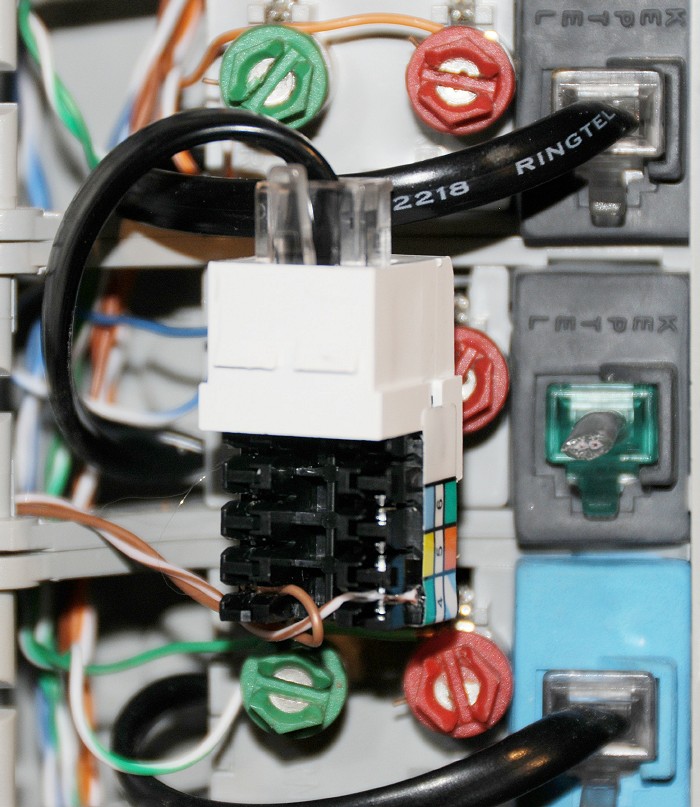
VoIP jack in demarc box
now feeds entire house
|
TIP: If you don't have (can't borrow, or just don't want to buy) a tone generator, just "plug
in your VoIP device" (as per below), and then add the RJ14 onto
any (brown) twisted pair in the demarc box. Plug a phone in and
see if you get a dial tone from the VoIP device. If you do, you have
found the pair. If you don't keep trying until you find the pair. This works
if you KNOW the house is wired with 'home runs'. Within a couple of minutes
you should be able to find the correct twisted pair.
Home Depot sells a 'LAN Tester' that can also tone out phone lines for around $39.
In the demarc box, disconnect the phone company wiring from the
house wiring by removing the cord from the phone company jack -- and
instead plug it into your new VoIP feed jack, as seen in the photo above right.
Option 2: Disconnect all of the wires from the red screw post
and splice [§18] all together with the solid
brown VoIP feed wire. Disconnect all of the wires from the green screw
post and splice [§18] all together brown+white
VoIP feed wire.
4. Plug in VoIP device:
You have just created a 'VoIP feed' from the inside of the house
to the outside demarc box. Go inside the house and add a phone
cord from your VoIP device, to the 'VoIP feed' jack.
Take great care to not plug the VoIP device into the L1/L2 jack.
It must only be plugged into the 'VoIP feed' jack. Tape a note
(or something) to the end of the VoIP feed phone cord to help you remember.
And assuming that in the demarc box that 'line1' to the house has
just been replaced with VoIP, you can plug a phone into the 'L1+L2'
jack and get the VoIP device dial tone.
5. In summary, how this all works:
- Your VoIP device has a phone jack with dial tone
- A phone cord connects your VoIP device to the 'VoIP feed' jack
- L1 on the 'VoIP feed' jack is connected to a spare brown twisted pair
- On the other end of the brown twisted pair (demarc box) is another jack (L1)
- The line module cord plugs into your new jack
- The line module posts in turn feeds your entire house
|
This is safer because the cord in the line module (feeding the entire house)
can only be plugged into one jack at a time -- Either (1) your new jack (VoIP feed)
or (2) the phone company jack -- but not both.
|
|
17. A note on Phone Line Polarity
|
|
Most modern phone devices today (telephone, fax, answering machine, etc)
don't (or should not) care about the 'polarity' of the phone signal, but in rare
circumstances, you will find a device where polarity matters.
I was in a brand new home with a DSL modem that was not
working in one jack in the house (but was working in all other jacks). Line polarity was the
problem. Correcting the polarity allowed the DSL modem to immediately
function properly. Very strange. Because prior to this incident, I thought
all modern phone devices didn't care about polarity.
Polarity: Red is wired to red, and green is wired to green
(correct polarity) all the way from the phone company, to your house,
through jacks, through cords, and to your phones.
Reversed Polarity:
Red is somewhere wired to green, and green is wired to red (which reverses the polarity).
Warning: I have even seen homes where the phone company test jack in the demarc
box has the incorrect polarity -- now that is a very sloppy phone company!
|
There are very simple
polarity testers available, and here is one such example (a free model from RadioShack
from the 1990's):
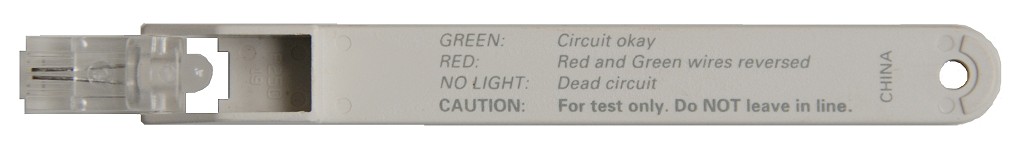
Phone Line Polarity Tester
|
Or, a simple phone line tester can be found at Lowes, Home Depot, or local hardware stores
for under $10. Or, search the Internet for "Phone Line Tester".
| |
Crossover
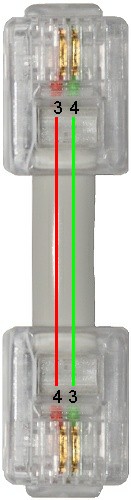
Crossover
Red: Pin 3 » 4
Green: Pin 4 » 3
| |
Straight
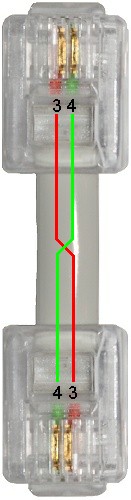
Straight
Red: Pin 3 » 3
Green: Pin 4 » 4
|
Crossover vs Straight:
Phone cables are 'named' based upon how the PINS (in the modular plug)
on both ends of the cable connect to each other. And you can tell this
by examining the colored wires in each modular plug.
All standard phone cables in your home are 'crossover' cables.
But there are also 'straight' cables. To visually see this, look at the color
coding of the wires in the modular plug (photo right) for the two cable types.
Numbers in the photo refer to pin numbers.
Also, see phone color coding standards [§14].

Coupler
|
TIP for remembering: Note that no matter how long you make a
standard (crossover) phone cable -- for example by connecting ten phone cords
together via nine 'coupler's (immediate right) -- that the 'red' wire always
'stays on the left' and the 'green' wire always 'stays on the right' --
all the way from the wall jack to your phone.
VoIP Whole House Correct Polarity: After disconnecting the local
phone company from the house, you can connect your VoIP device to the whole
house by plugging it into any phone jack in the house. But if you do so,
you will be reversing the normal phone polarity. With all modern phone
devices, this should make no difference at all. Just be aware that in
this configuration (VoIP to wall jack) that if you want the correct
polarity requires the use of a 'straight' RJ11 cord (from VoIP device
to wall jack). Either make the correct cable yourself, or buy one.
More information on polarity:
This
Wiki article
has more information on phone line polarity.
|
18. Splicing: When required, do it correctly
|
|

UR Butt Splice
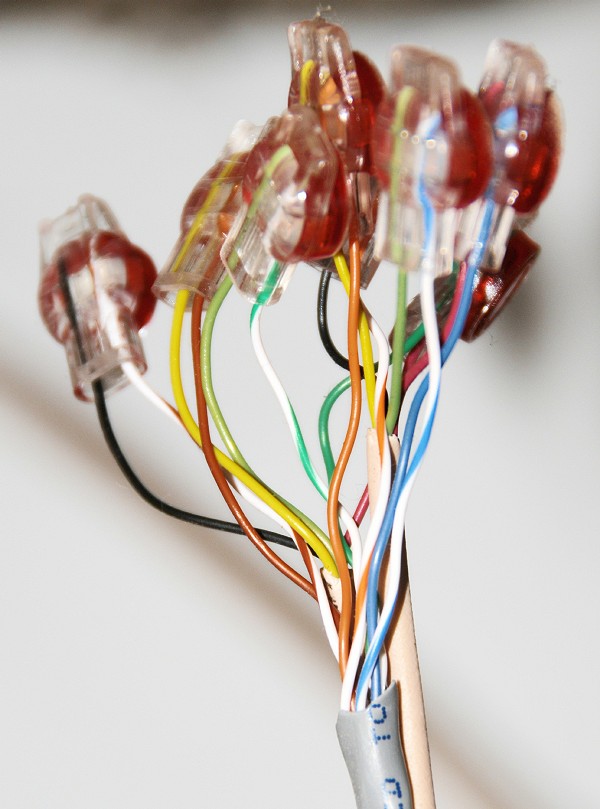
4-line CAT5 to Quad (2) Splice
|
Only when required:
Splicing into the middle of a telephone cable should NEVER be done, but
sometimes you may need to repair a cut phone cable. In an ideal world,
the entire 'home run' should be replaced, but if that is not possible,
you will need to splice the two ends of the cable together.
Protects wire from the weather:
Or, if your house has phone 'home runs' to the telco demarc box, instead of trying
to connect all wires to the 'posts', usually a quality phone installer will
splice all the ends together and run a single wire to the 'posts'. In doing
so, this protects all the 'home run' phone wire ends from the weather.
Does weather really matter? Yes, especially in high humidity ocean-side (salt water)
environments. Will you
notice wire damage in one year? Maybe not. Will you notice wire damage in 20 years?
Yes, absolutely. I have seen the damage to the wires first hand.
UR Butt Splice:
The correct way to splice a phone cable is with a small gel
filled plastic device called a "UR Butt Splice". Note that
there are many variations (2-wire; 3-wire; tap; etc). With
all, trim any bare copper wire off the ends of the wire and
insert the three (or two) wires into the UR device and then
squeeze the device closed with a pair of pliers. The device
pierces the insulation of all wires and makes electrical contact
between them.
Do NOT strip insulation:
What makes these so easy to use is that you don't need to (and should not) strip
any insulation from the wire before using. In fact, you want only wire
with insulation inserted, so trim bare copper wire off first. That way
the connectors protect the ends of the wires from moisture penetration.
I was at an old (beach) house where all the wires went directly to the posts and all
the wires had severe weather damage. Using these gel connectors all but
eliminates weather damage on the ends of wiring.
Inexpensive:
Since a package of 25 of these can be purchased at Home Depot (and elsewhere)
for $5 (or less), you might as well know how to 'do it right'.
Verizon makes customers pay for Verizon's own mistakes.
Phone calls not forwarded to me for over a month:
Since I travel a lot, the 'normal' call forwarding Verizon
offered did not work for me (normal forwarding must be done from 'home').
So I signed up for Verizon's "Ultra Call Forward", which allowed me to set the
call forward number for my phone number via an 888 phone number
from anywhere (not just 'from home').
For nearly a year, it worked
great, but then all of sudden it stopped working. Verizon acknowledged it was their
problem and said it was because they had to 'reset' the entire 'Ultra' system.
Verizon said I needed to 'go home' to reconfigure Ultra Call
Forwarding. I explained that I was 'on the road' and already using
Ultra Call Forward and that I would not be home for another month.
Verizon REFUSED to help me.
After several hours on the phone with Verizon
support, I finally got a supervisor in the local home office who I was told
could help me. After explaining my story, she absolutely refused to help -- telling me I had
to 'go home' to configure Ultra Call Forward all over again (from my home phone).
Telling her I had already done that a year ago, and was currently 'on the road'
made no difference. Verizon had 'reset' the 'Ultra' service and wanted me to
'go home' to set it up again.
She even went so far as to tell me that she was the only person who could
fix this, and that she would absolutely not fix this. Talk about 'getting
the finger'. She then went further and said that if I got off the phone with
her and found someone else within Verizon willing to help, that the 'fix it'
request would come back to her, and that she would NOT implement the fix.
I guess I just 'got the finger' on both hands at the same time.
And so, my phone calls were not forwarded to me for over a month.
Bad choice. I dumped Verizon and switched the phone line
to Vonage and now use that all the time instead.
Refusal to credit for cancelled service that Verizon did not cancel:
I actually had Guardian service, where Verizon will service the
wiring inside your house if there were any problems.
There were two phone lines with
terrible crosstalk problems. Verizon replaced ALL the phone wire
in my house, but that did not totally fix the crosstalk problem. So
I eventually rewired the entire house with high quality CAT5 (and in
the process moving from a house with 2 lines to 4 lines), and
I fixed the problem. Verizon had a chance to fix the crosstalk
problem in my house, but failed because they used low quality (quad?)
phone cable. So I called Verizon and cancelled Guardian service on
my two phone lines.
Much later, I noticed that Guardian was still
on one of my phone lines. I called Verizon and explained that I had
cancelled Guardian on both phone lines, and would they please credit
me for their charges/mistake. I immediately received a credit for
the past six months, but was forwarded to a 'supervisor' to get
credit for the rest of the time.
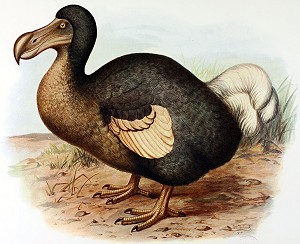
Dodo
|
The supervisor was Emily. She refused the credit -- and actually
told me that she would only have been credited for one month instead
of the six I had already received.
I asked Emily to review the original recorded phone conversation to
verify I had cancelled on both phone lines. Emily refused, saying
the recording 'probably' no longer existed.
After several more minutes on the phone with Emily, she said there
would be no credit and if I wanted to follow up, to write a letter
to "Verizon Customer Relations PO Box 1400 Salisbury, MD 21802-1400"
And so, Verizon forced me to write a letter to obtain a credit
for Verizon's own mistake.
Bad choice. Since Verizon clearly does not want
my money, I transferred my phone number to Vonage, slashing my
monthly phone bill by 60%. Verizon has lost me as a customer for
life.
Verizon Attitude:
Verizon still conducts business like they still have a monopoly on local phone
service. They don't. VoIP is changing the phone service business.
Will Verizon survive? If they keep pissing off their customer base,
absolutely not. Only time will tell.
Am I alone? Search Google and decide for yourself.
If you don't like how your local phone company treats you, show them you mean
business and take your business elsewhere.
A single twisted pair phone line to your house can potentially provide your
house with TWO different services, a (1) a dial tone, and (2) DSL
high speed internet service.
So even if you port the phone number (associated with your DSL service) to
a VoIP company, you will/should still have DSL service on the existing 'line'
in the house with your old phone company. DSL service will be present on the
line and the line may or may not have any dial tone.
For this reason, if you have DSL, you MUST NOT use the techniques
described in this paper to REPLACE your DSL line (because
you still need the DSL signal to get to your DSL modem to get
Internet service). Instead, use these techniques to ADD a phone
line to your house, replacing an truly unused line in the house, like
'Line 2' (or Line 3 or Line 4).
Dry loop: Please note that a twisted pair phone line with a
'phone number' and only DSL internet service, but NO dial tone (no ability
to place phone calls) is typically called a 'dry loop' by the phone
company.
|
21. The hidden cost of "always on" devices
|
|
The Q+D estimate: Very few people think about how much a device
-- like a modem, router, or switch -- costs in electricity to operate each year. But
there is an incredibly quick and dirty way to estimate the costs for any device
that is on year round. Just put a dollar sign in front of the watts consumed
to obtain an estimate of the yearly cost in dollars.
Power Supply Watts: Many devices only disclose power supply Volts
and Amps. Calculating (maximum!) Watts given just those two pieces of information
is easy:
Watts = Amps × Volts (W=A×V)
The trick for easily remembering this formula is the "WAV" acronym (first letter of each word).
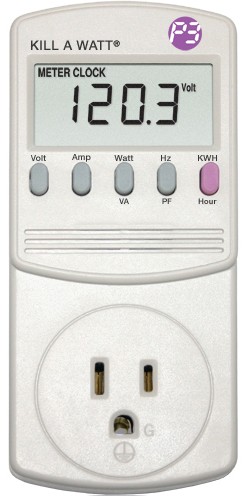
Kill A Watt
|
Power consumption:
Look in the manual for your device, which sometimes will disclose the maximum
power consumption for your device, in Watts.
Measure Watts consumed: But, a device often times does NOT
consume the maximum watts (often times, something lower). There are very
well known "Kill A Watt" devices that can very accurately
measure actual Watts consumed (example seen right).
Why/How this estimate works: Because if we assume electricity costs
11.42¢/killowatthour
(find average electricity costs for your State)
the formula for cost/year is:
$/Year = Watts/1000 × 11.42¢/100 × 24 × 365
Which simplifies to just Watts × $1.00. For a more accurate multiplier
for your State (other than the $1.00 per watt estimate), simply divide your State's
'cents per killowatthour' by 11.42.
Example: The multiplier for California's 18.68¢/kwh is 18.68/11.42, or 1.64.
So, an 'always on' device consuming 10 watts will cost (in California)
10 × 1.64, or $16.40 each year.
Conclusion:
I find that most people are surprised to learn that a 100 Watt light bulb kept
on for a full year (365×7) would cost around $100 in electricity alone (or $164 in California)
-- and have to be replaced nine times (using a 'typical' bulb lifespan of 1000 hours)! This alone is a great
argument for switching to LED light bulbs! Much longer life span and much lower electrical costs.
|
22. Other Sources of Information
|
|
Here are some other sources of information on the subject:
There is NO warranty on the contents of this web page. However, this web
article describes how I successfully added VoIP into many homes in the
United States. I believe it to be accurate, but there might be errors. Each home
is a unique situation with potentially unique non-standard wiring, and hazards I
have not foreseen, and so YOU must take full responsibility for any consequences
that arise from working on your own home. Namely, if you break or damage anything,
get shocked (or worse), fry your VoIP device, burn down your house, etc --
it is your responsibility.
|
24. Questions / Comments / Feedback
|
|
Use this contact form to contact the author of this paper, Jerry Jongerius.
| |
Copyright © 2008-2026 Jerry Jongerius
|